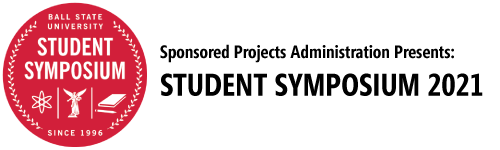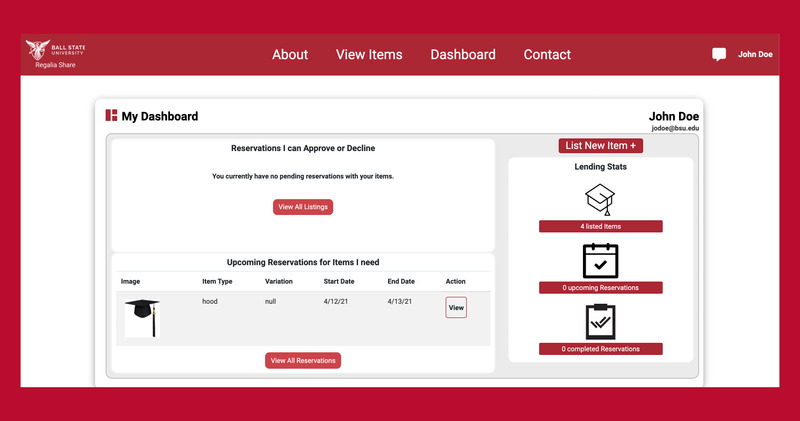Dashboard of Regalia Share
This is the Regalia Share dashboard, and will be the main page that everyone will use and see everytime they use the application. On this page, there are links to all other pages, and there is unique information to the users that no other page displays. On the top, there are links to where a user can access the Browse Items page, where they can reserve an item, Contact page, where the user can find information about contact the Reglaia support team, and the Bell icon, which is where the users can find both their sent and received messages.
On the main panel is where the most important information is located. On the left side, there are tables that will auto-populate with information the more the users, use the application. The top table is where a user can approve or decline reservations instead of navigating to the MyItems page. The bottom table is where a user can view thier upcoming reservations with items that they have reserved instead of navigating to the MyReservations page.
On the right side of the main panel, there are three statistics that are calculated when the page is loaded. These stats are more prudenante to the users who loan their items. The listed items statistic is how many items that they have currently listed that people can reserve, the upcoming reservations is a statistic in all future reservations after the day that they login on, and lastly the completed reservations statistic is all past reservations that have been approved, and have already been completed.