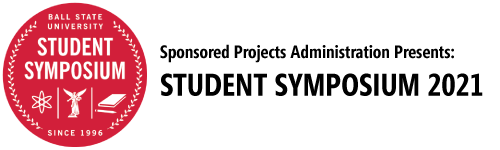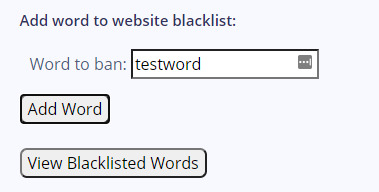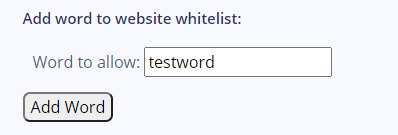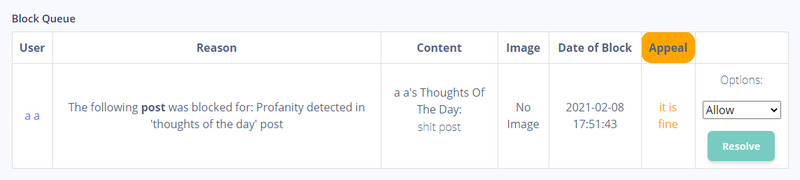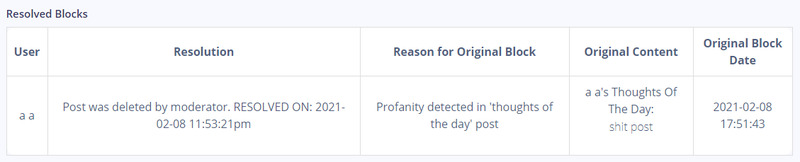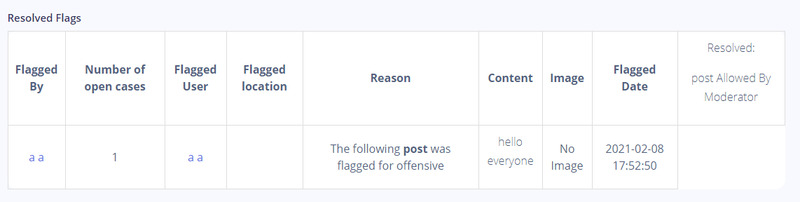Admin Tools
The Betterflye site admin has been given a range of tools to control the content on the platform. This allows the admin to maintain a positive environment that is suitable for all ages to use.
First, the admin is able to control the website blacklist that is used for profanity filtering. This allows them to adjust the default blacklist to suit their needs. The words added to this blacklist will affect all posts across the platform.
Words may also be added to a whitelist so that they will no longer trigger the filter.
The admin is also able to see posts that have been blocked by the filter, as well as any appeals the user has submitted. Here, the admin can allow the post to be seen publicly, delete the post permanently, or ban the user from the platform.
Resolved post blocks are saved and displayed in a separate queue for future reference.
The block queue contains information about each post, including the user, the content, the date it was posted, why it was blocked, and if the user has appealed it. The resolved block queue contains this information as well as listing the admin action that was taken to resolve the block.
In a similar manner, the admin can view all the public posts that have been flagged by Betterflye users, and resolve these flags. The admin may delete the flag and allow the post to continue being public, delete the post, or ban the user.
This allows the admin to control posts that may not contain profanity, but may be offensive to other users.