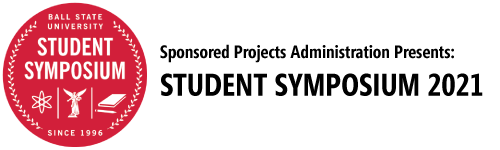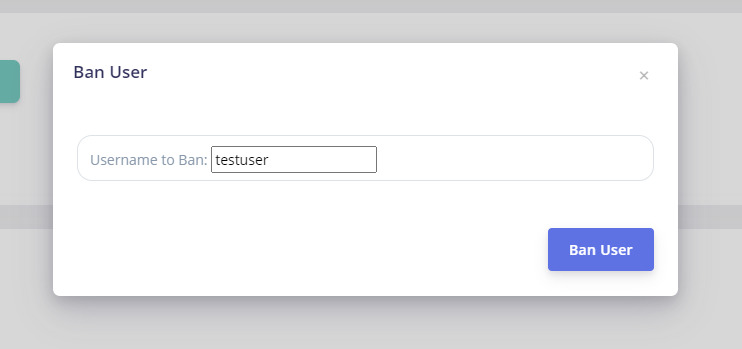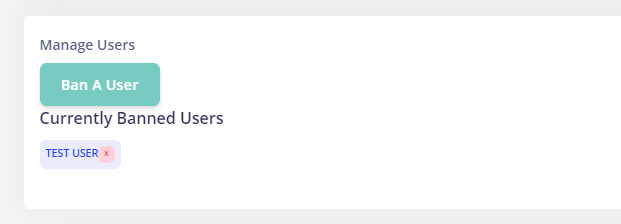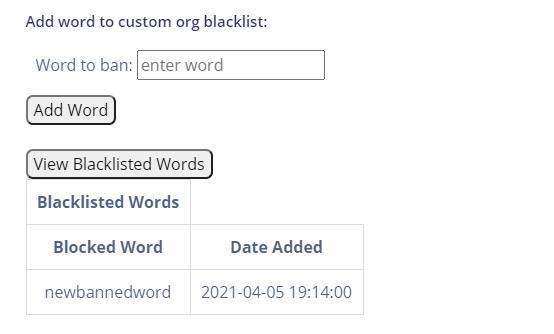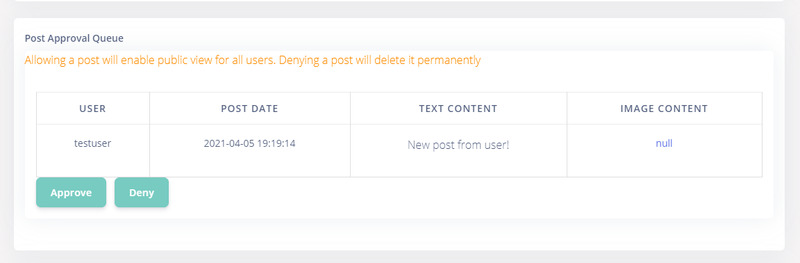Org Admin Tools
It is important that org admins are able to control the content on their page to ensure they are represented well, and that their content on Betterflye matches their mission. Using real user feedback, we designed several tools for org admins to curate the content that appears on their public page.
Org admins are able to ban individual users from seeing or interacting with the organization page. They are also able to delete any post on their org page, no matter who it was posted by.
Org admins are given the option to create a custom blacklist for their organization. These custom lists only apply to the specific organization that they were created for, leaving all other posts unaffected.
Similar to the site admin, organization admins can view flagged posts from their organization.