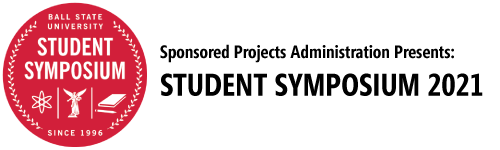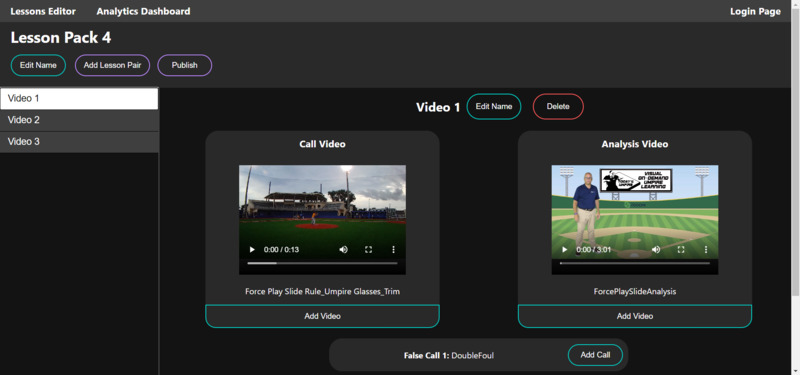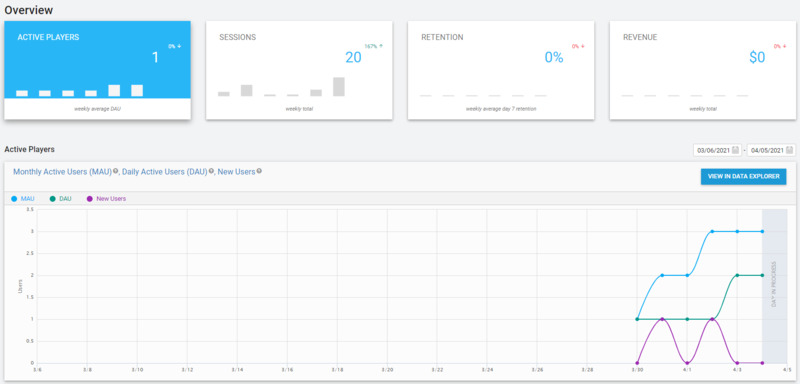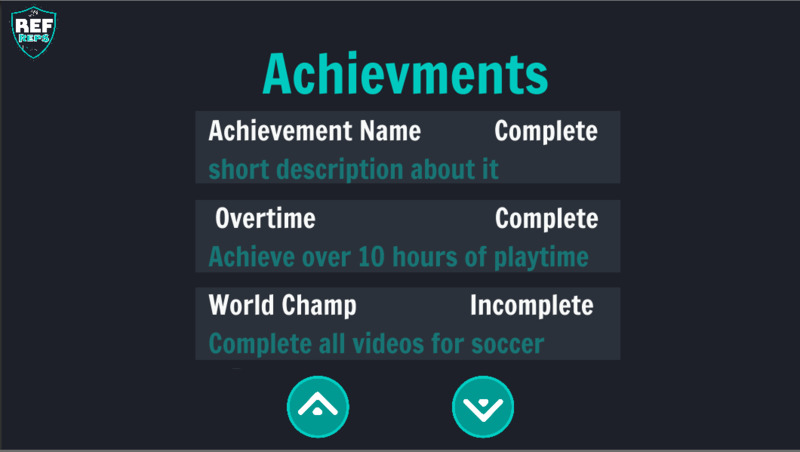Extra functionality
Although we had finished our main goal of the project, there was still more time to work and improve what we had done. The fourth iteration was refinding what we had and making it a smoother experience. The presentation of the web application was put in the back until we got real functionality working. By this time we had, so it was time to start making it look more user friendly.
The picture below is from half way through iteration five but the design used was started in iteration 4. It look is much less rigid than before where each lesson was displayed at once, and it was like a giant folder structure but everything was open. Now, things are separated and there is a preview much like our prototype.
Another big change made throughout this iteration was the ability to save the user’s progress for the game application. When a user watches a video and completes the quiz, that data is saved. Now, the user knows when it has completed a lesson or not.
If you look to the right under the video names, it displays complete or incomplete whether the user has done the lesson or not. This is unique to each user that way they can track their progress.
Our final and fifth iteration was adding on extra features that our client didn't expect us to get to before the project started. We added in tracking user analytics. When a user plays the game and takes quizzes, their data is now sent to an analytics page that will display how the user interacted with the game.
We collect data such as "how long is the user using the app?" or "how many times did they get a lesson right?". All that data is then displayed into charts and reports. You can even customize what reports and data are together. We didn't make this analysis tool as it is built into the Unity Analytics library, but we connected it and set it up to work with the game application.
The client wanted us to try and gamify his application and the solution was to add in achievements. When the user completes some part of the game, they will get an achievement for doing so.
We added a new scene for the achievements so the user can check what the achievements are available so they can strive to complete them. This data is saved per user in a similar way to the lesson progress data. When a user does complete an achievement, it will be changed to complete on the scene. This was a big step towards the gamification the client wants.
By the end of the iteration, we felt as if we accomplished what we set out to do, not only in this last iteration but the project as a whole.